Verwenden von Microsoft Teams Search and Call
Go Integrator Nava Client sollte installiert sein und laufen, damit Suchen und Anrufen for Microsoft Teams funktioniert.
Nach Kontakten suchen
- Um auf Suchen und Anrufen für Microsoft Teams zuzugreifen, klicken Sie im App Bar auf den Knopf mit der Bezeichnung 'Integrator'.
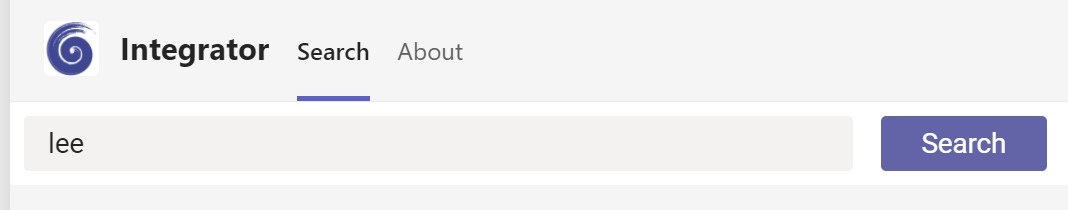
- Ein Benutzer kann anhand eines Kontaktnamens, Firmennamens oder einer Telefonnummer nach einem Kontakt suchen. Hierzu gibt man eine davon ganz oder teilweise in das Feld "Suche nach Kontakten" ein und klickt auf "Suchen".
- Die Ergebnisse werden aus allen verbundenen CRM und internen Verzeichnissen angezeigt.
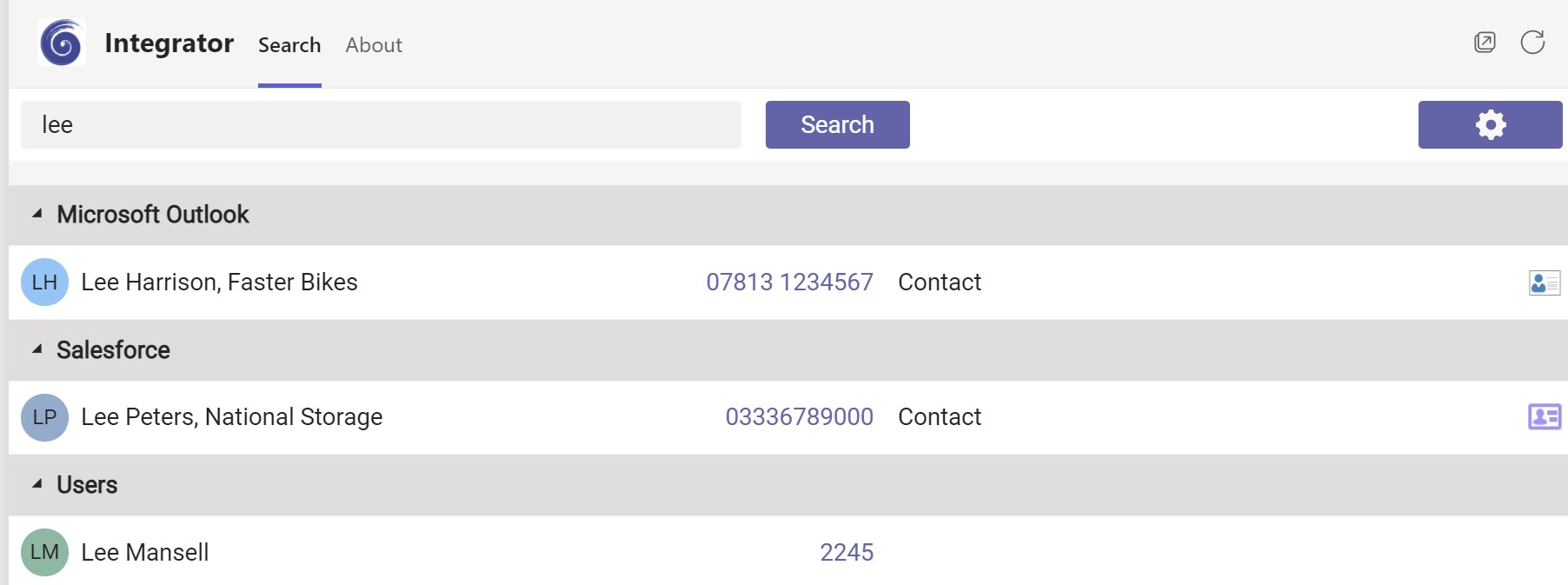
Kontakt anzeigen
- Durch Klicken auf das Symbol rechts neben dem angezeigten Kontaktnamen kann ein Benutzer den Kontaktdatensatz aus seinem CRM einblenden.
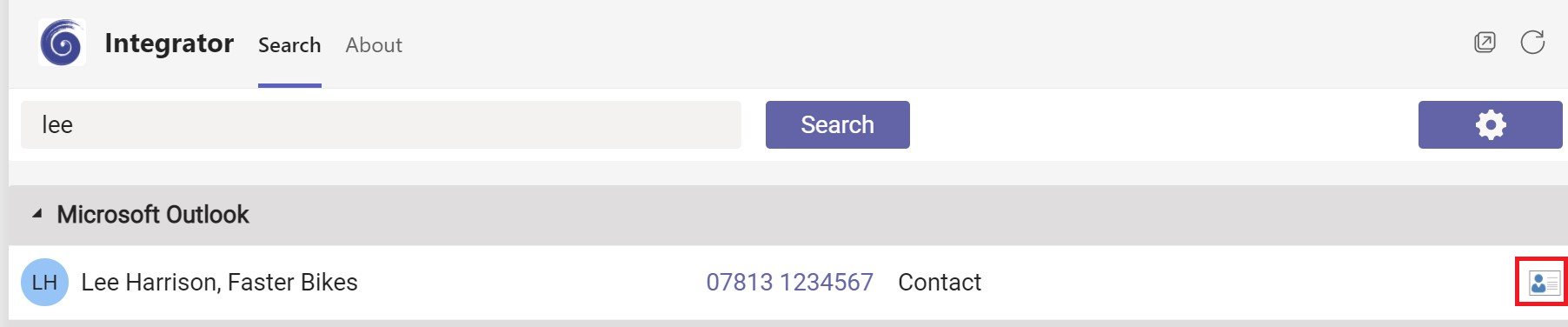
Einen Anruf tätigen
- Um einen Anruf zu tätigen, klicken Sie in den Suchergebnissen auf die Telefonnummer. Dadurch wird ein Anruf innerhalb von Go Integrator Nava eingeleitet, wobei das Gerät verwendet wird, das als bevorzugtes Gerät selektiert wurde. Die anschließende Anrufsteuerung erfolgt über Go Integrator Nava.
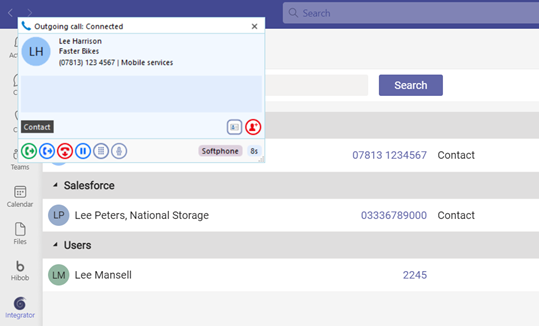
Zugriff auf Go Integrator Nava Einstellungen
- Wenn Sie auf das Einstellungssymbol oben rechts in der Teams-Anzeige klicken, wird die Einstellungsseite von Go Integrator Nava angezeigt.
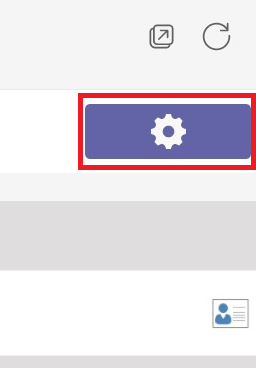

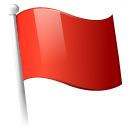 Report this page
Report this page