Call Centre
![]()
If enabled in the Telephone system user profile, Call Centre features are visible and can be controlled from the Tray Menu, AppBar or Call Toolbar.
Feature visibility
Toolbar features availability is dependant upon:
1. The Go Integrator Nava user license type assigned – Call Center features always require UNITE user license.
2. The Telephone system Call Centre services assigned to the user: Call Center Agent user scope and at least one device included in one or more Call Queue.
Tray Menu / AppBar Call Centre settings
The Tray Menu and AppBar call centre toolbar displays which queue(s) the user is assigned to (indicated by the check box).
Tick/untick to enable/disable queue membership:
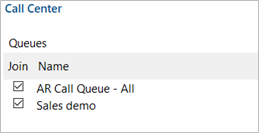
Note: Go Integrator Nava will enable or disable all of the user's devices that are configured within the selected queue.
Call Toolbar Call Centre settings
Queue Membership
The Call Toolbar displays which queue(s) the user is assigned to (indicated by the check box).
Tick/untick to enable/disable queue membership:

Note: Go Integrator Nava will enable or disable all of the user's devices that are configured within the selected queue.

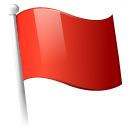 Report this page
Report this page