Marcación
Marcación con el menú Bandeja
In Tray menu mode, simply right click the Go Integrator Nava tray menu icon, type the number to dial and hit Enter:
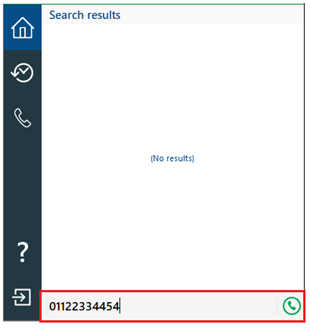
NOTE: The dialing method is the same regardless of the Preferred Device type selected. However, the call process will vary with the device type selected – a "dialback" may need to be answered first by the selected device before the outgoing call is made.
Dialing from AppBar
En el modo AppBar, la página "Llamadas" también incluye la barra de Marcado.
Introduzca el número de teléfono requerido y presione Entrar o haga clic en el botón Llamar para realizar la llamada:

NOTE: The dialing method is the same regardless of the preferred device type selected: Deskphone, Softphone etc. However, the call process will vary with the preferred device type selected – a "dialback" may need to be answered first by the selected device before the outgoing call is made.

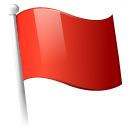 Report this page
Report this page