Audio settings
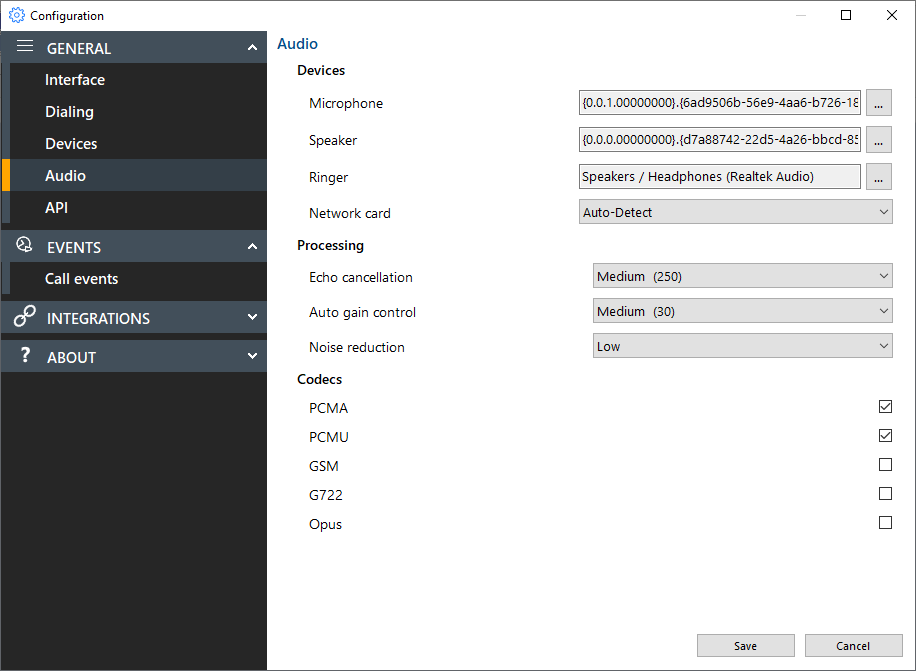
Devices
Select the primary microphone, speaker, ringer and network card:
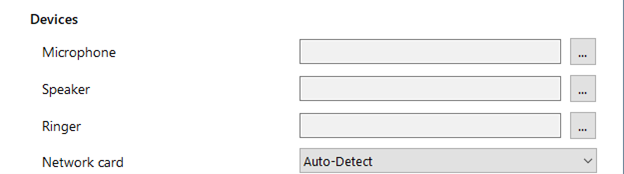
*Note: Use this feature only when the desired device is not auto-detected by default.
Select the preferred device and move it to the top of the list. Then select OK:
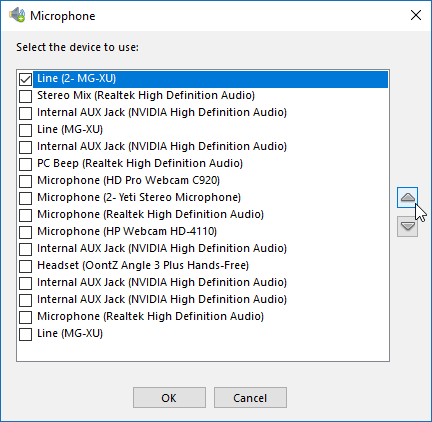
Processing
Make adjustments to Echo cancellation, Auto gain control and Noise reduction:
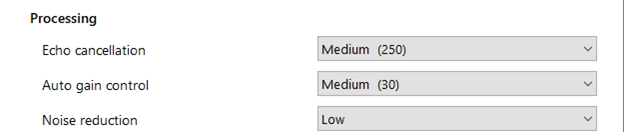
*Note: Please refer to IT support before modifying these settings.
Codecs
Select the audio codec(s) appropriate to the platform in use:

*Note: Please refer to IT support before modifying these settings.

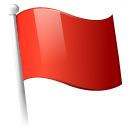 Report this page
Report this page