Toolbar
The Toolbar is a dockable user interface, allowing quick access to many core features.
![]()
Drag the toolbar to the top or bottom of the screen, then select 'dock' to set it in place:
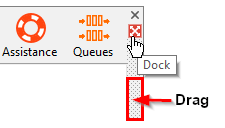
*Note: Select 'dock' again to reset the toolbar position.
Features
CRM Integration
The left-hand side of the toolbar displays call preview, contact popping, and extension / group / queue name information:
![]()
Call Control
This provides standard Call Control features:
![]()
*Note: Some features will only display if the service is available to the user. Conference is not available from the toolbar.

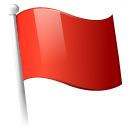 Report this page
Report this page