Address Book
The Address book window is accessed from the system tray icon menu:
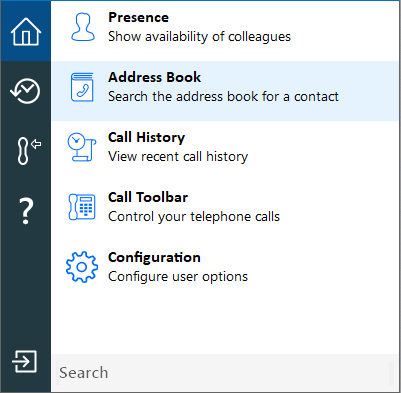
Enter a contact name, company name, or telephone number, then select "Go":
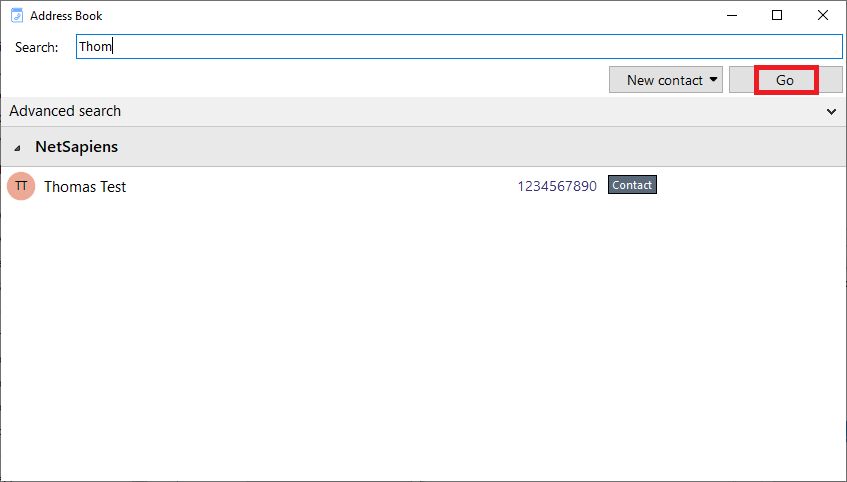
Alternatively, search for a contact directly from the system tray menu:
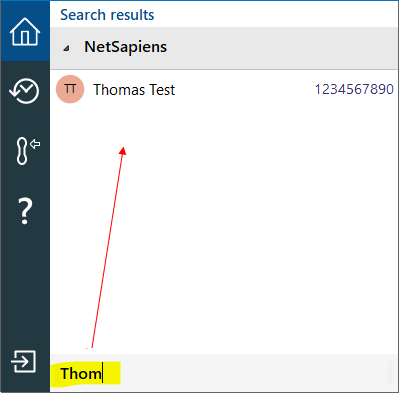
Select "New contact" to add a new personal contact:
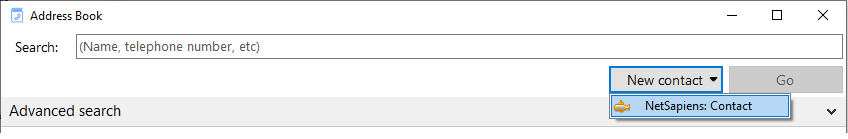
Fill in the contact details and select save:
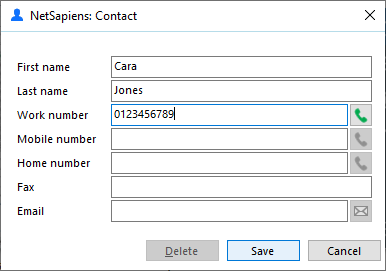
Select Microsoft Outlook Contact to add a new contact to Outlook:
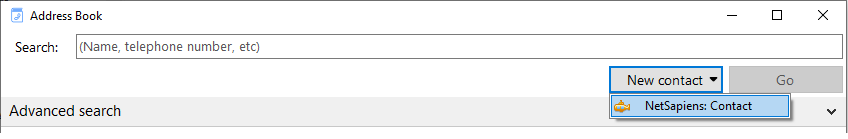
Fill in the contact details and select save:
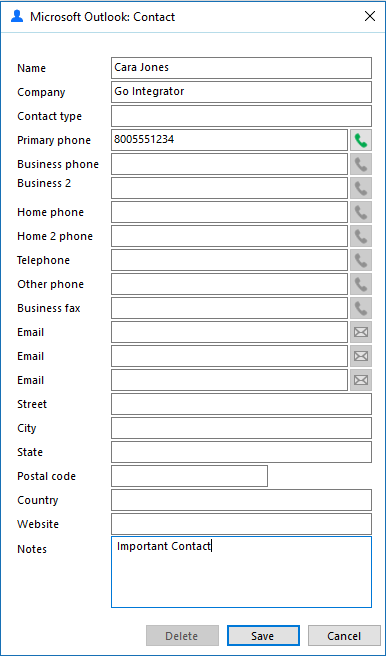
*Note: Contact creation from Go Integrator is not supported in all applications.
Select "Show Contact" to display the desired record:
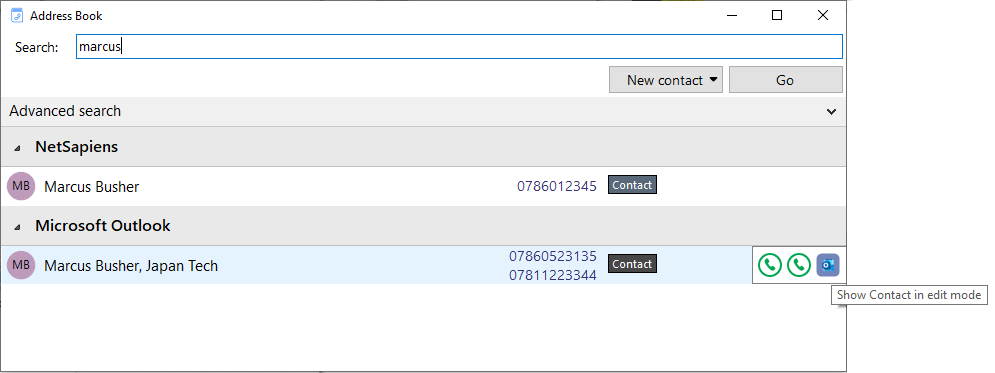
From above, this is what appears from selecting the personal contact:
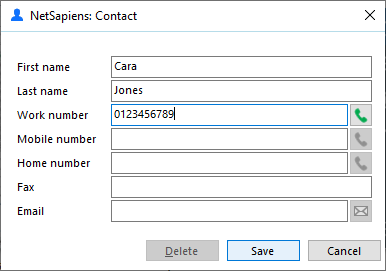
From above, this is what appears from selecting the Outlook contact:
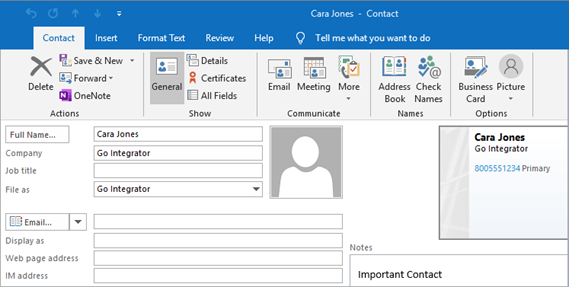
Related topic:Contact Record window
Advanced Search
Select the Advanced search option to use more specific filters:
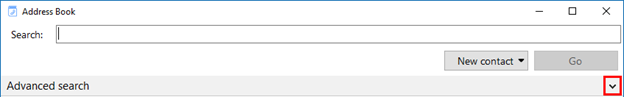
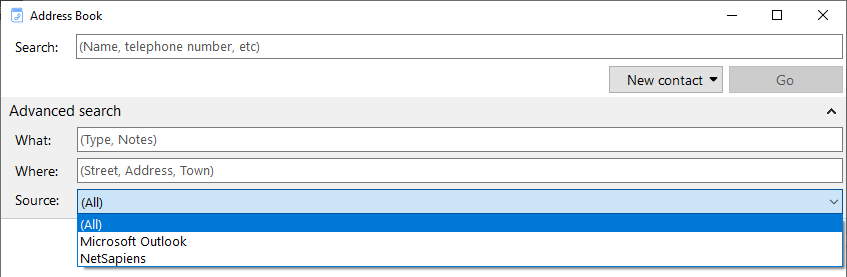
*Note: Searches can be filtered by town or postal code (Where, What).
Search results
Select the telephone number of a contact to dial directly:
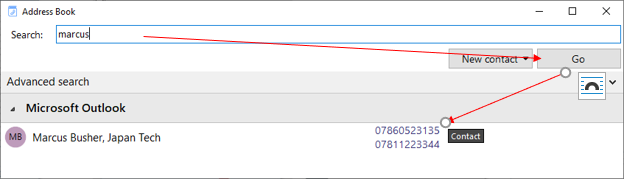
Alternatively, dial a contact directly from the tray menu:
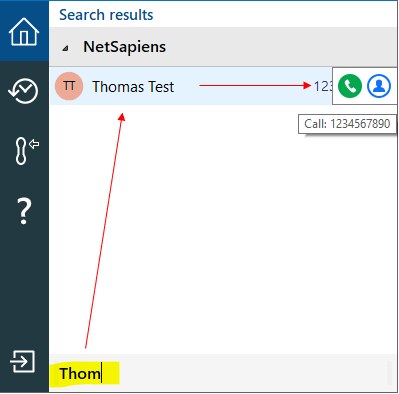

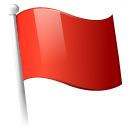 Report this page
Report this page